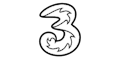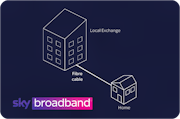Broadband Security
Learn about how to get your own digital equivalent of a bouncer.

The internet is arguably one of the most impressive and revolutionary inventions in history, but there is always a catch. With the wheel, we found out wheels can fall off, then you are stuck, usually in the rain. With fire, we found out it’s actually really hot when you touch it, and it makes houses vanish. Even the seemingly innocent pump-action shotgun turned out to be dangerous. So, in the case of the internet we have to deal with viruses which come in different sneaky forms and have the capacity to turn your computer, laptop or phone into the digital equivalent of a cabbage.
Types of threat
Moving alphabetically through the list, we start with adware. This is not really that malicious, as it won’t decimate your files or anything, but it will slap you repeatedly round the chops with ads, pop-ups and targeted promotions. They will slow your computer and test your patience. Next up is malware, which is specifically designed to cause mild to severe devastation inside your web-connected device, or it could be used to access a private system.
Malware is often used as a blanket term for any malicious threat to your computer or similar device. Following this we have phishing, which involves sending scam emails claiming to be from a known contact, and these will request personal details like a PIN, in order to use for fraud. Spam is not so much a threat as a nuisance, and is also known as junk mail. It usually mentions those magic pills you were apparently interested in, or something else equally fashioned from the realm of utter nonsense.
Most email providers offer a junk filter, so that this rubbish gets removed before you are bothered by it. The list continues; it is actually possible for someone to keep tabs on your web activity, using something called spyware. It operates in secret, and can see personal information entered online. The aptly named Trojan horse programs go up to other programs and enthusiastically latch on to them.
They wait there until you are really comfy streaming whatever madness you like to watch online, and unleash a torrent of chaos leaving your computer limp from the devastation. Something like that. The general term virus is also often used, like malware, and it really applies to anything that can infect a programmable device. It is usually destructive, and no amount of ibuprofen will fix it. That’s just silly.
Types of defence
At the very least, you need basic web security software in place. There are free options available to download, which means that not doing so is both lazy and insane. You’ll find that a lot of them have received a really positive reception, and will genuinely provide you with a decent measure of protection.
However, if you really want to protect yourself, then a comprehensive alternative is the way forward. It might be more than you really want to pay, but software from reputable companies like Norton and McAfee can make a significant difference.
These packages can include anti-virus and anti-spyware features, as well as a firewall which is used to block viral attacks. It’s worth checking to see if your broadband provider offers anti-virus software as part of the deal.
Wireless security
It’s essential to get your wireless connection set up securely. Without a secure network in place, people can hack in and steal details. You’re also paying for them to use the internet! Getting a protected network in place is easy, just follow the instructions from your broadband provider, and there should be a unique code supplied for logging in.
Find a Deal
Enter your postcode to see the latest offers in your area.
Latest News
Featured Guides
Broadband Speed Test
Find out whether you could be getting faster home broadband speeds. Our speed test will check your current broadband and let you compare with other speeds in your area.
Test your broadbandBroadband Usage Calculator
Answer a few quick questions and our broadband usage calculator will give you a data estimate for your household. Using this we'll recommend the best kind of deal for you.
Calculate